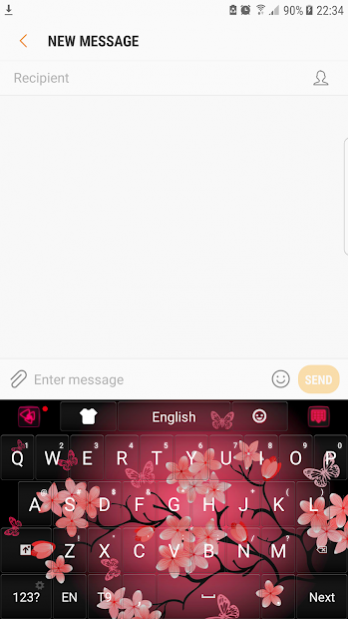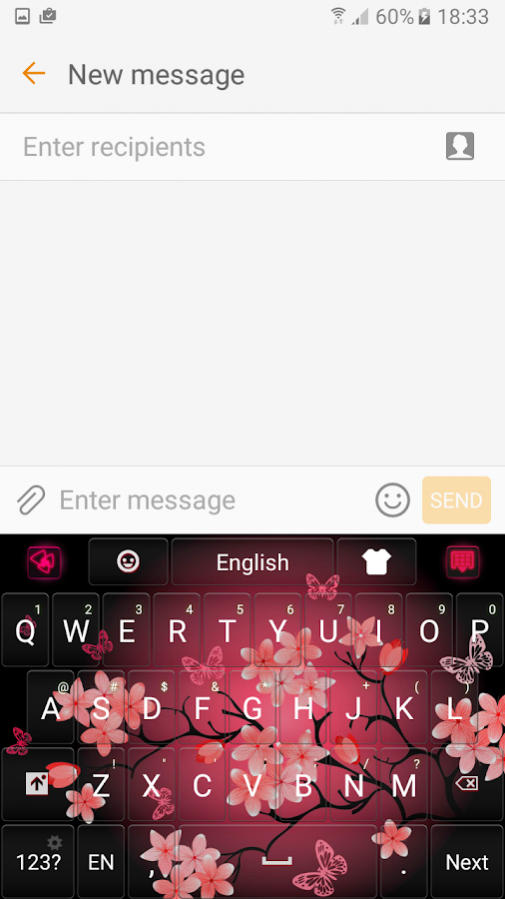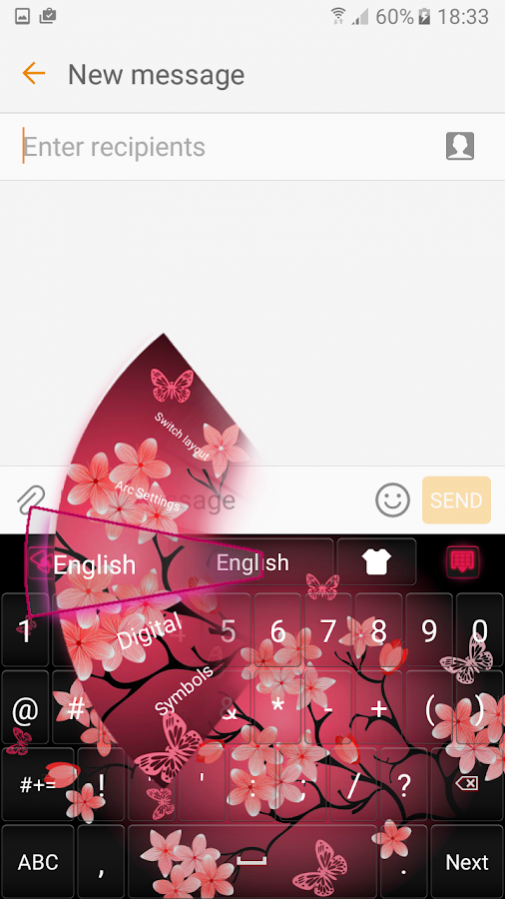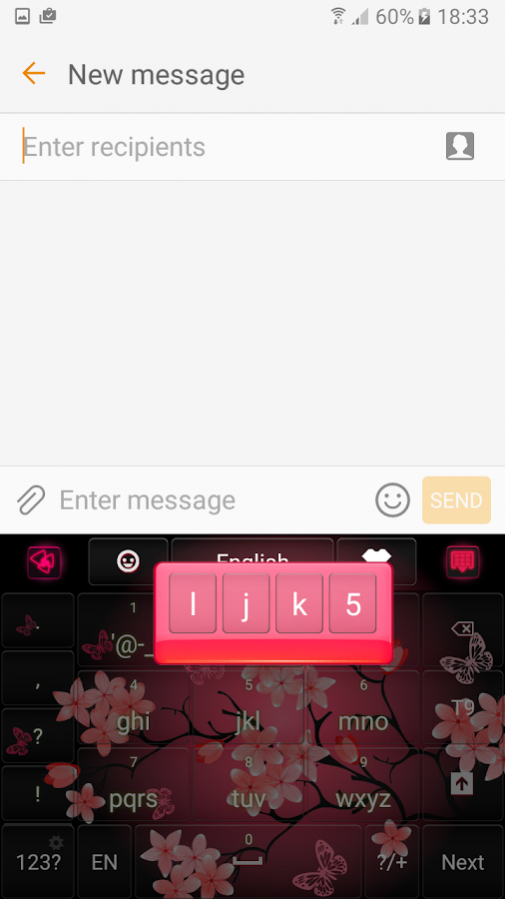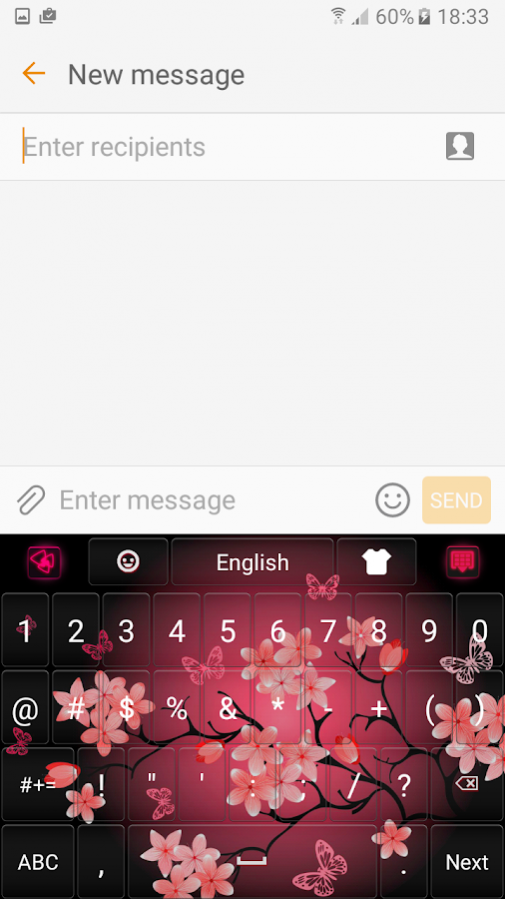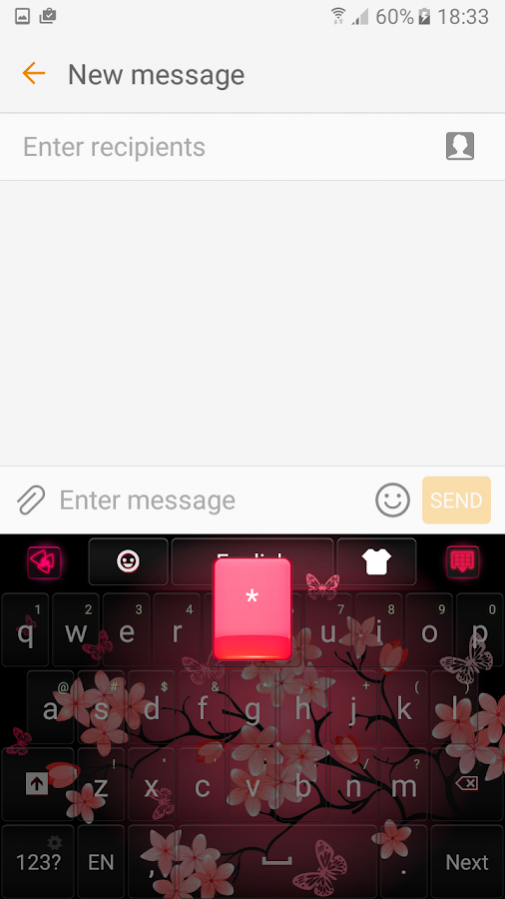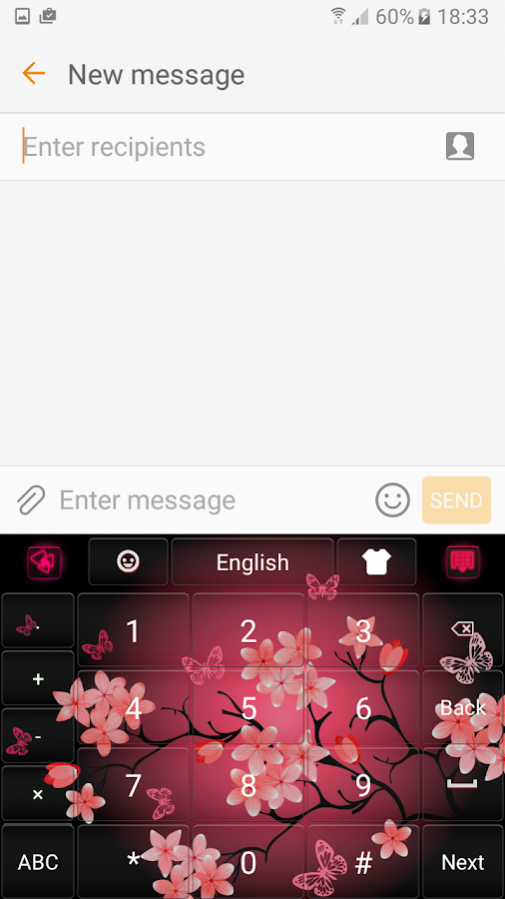Cherry Blossom Keyboard 1.0
Free Version
Publisher Description
🌸 Discover the new KEYBOARD theme, absolutely FREE in the emotion of the pink cherry blossom. Enjoy the spring flowers in a Japanese traditional style.
🌸Sakura represents the art of beautiful arrangement of cherry's flowers. Japan is also famous for the attention given to the beautiful decoration with FLOWERS, ikebana being popular as well.
Change the aspect of your screen and type easier with buttons specially created by our design team to improve the speed of typing and to enjoy more the conversation itself. The Dynamic Typing Effect will improve Smart Typing for commenting at Popular GIFs and Memes or talking to some friends;
★DOWNLOAD this theme, press INSTALL option and then APPLY.
★Using this GO KEYBOARD made using the keypad more fun!
★Give a great LOOK to your keyboard!
🌸 Express yourself in your language! This application theme supports over 80 languages that facilitate the communication. The dictionaries are globally so you can choose what features you want in order to personalize your keyboard.
🌸 No chat without emoji😊! So expressive little smiley that helps you to tell more instantly are now on your keyboard in a various forms and chic styles, ready to make the conversation more interactive.
🌸 Also gesture input has a beautiful graphic effect and helps a lot to write better and faster, just swiping on the keyboard's surface.❤ ❤❤
🌸 Customize now your phone with this new emoji keyboard to experience stunning cherry's flowers theme. Bring the season of renaissance and divine colors in any time of the year and explore the fantastic shades of pink and dark rose.
Coral tint of blossom of flowers transform the standard keypad into a stylish and amazing look that improve typing
About Cherry Blossom Keyboard
Cherry Blossom Keyboard is a free app for Android published in the Themes & Wallpaper list of apps, part of Desktop.
The company that develops Cherry Blossom Keyboard is Luna Themes 🏝️😎🍍. The latest version released by its developer is 1.0.
To install Cherry Blossom Keyboard on your Android device, just click the green Continue To App button above to start the installation process. The app is listed on our website since 2019-09-09 and was downloaded 11 times. We have already checked if the download link is safe, however for your own protection we recommend that you scan the downloaded app with your antivirus. Your antivirus may detect the Cherry Blossom Keyboard as malware as malware if the download link to com.jb.gokeyboard.theme.lunathemes.blossom is broken.
How to install Cherry Blossom Keyboard on your Android device:
- Click on the Continue To App button on our website. This will redirect you to Google Play.
- Once the Cherry Blossom Keyboard is shown in the Google Play listing of your Android device, you can start its download and installation. Tap on the Install button located below the search bar and to the right of the app icon.
- A pop-up window with the permissions required by Cherry Blossom Keyboard will be shown. Click on Accept to continue the process.
- Cherry Blossom Keyboard will be downloaded onto your device, displaying a progress. Once the download completes, the installation will start and you'll get a notification after the installation is finished.